The clipboard is useful for checking parts that were copied or cut earlier. If you have copied a lot of parts but wish to paste only a selection of them, then this can be done using the clipboard.
How do I use the clipboard?
- Click on the ‘Clipboard’ button to display all the parts on the clipboard.
How do I to paste parts from the clipboard?
- Select the parts that you wish to paste into the active parts list and click on the ‘Paste Selected’ button.
- You can empty the clipboard or remove some of the selected parts from the clipboard by clicking on the ‘Remove Selected’ button.





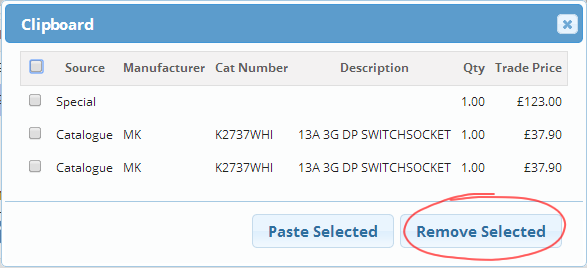


Post your comment on this topic.