How do I add site details to the report?
- You have to link a company to your project in order to add it as a site.
- Once you have associated a company with your project click on the ‘Site details’ link.
- This will display a dialog showing the companies linked with the project.
- Select one of the companies by clicking on the radio button and the system will set the company as a site on the cover page.


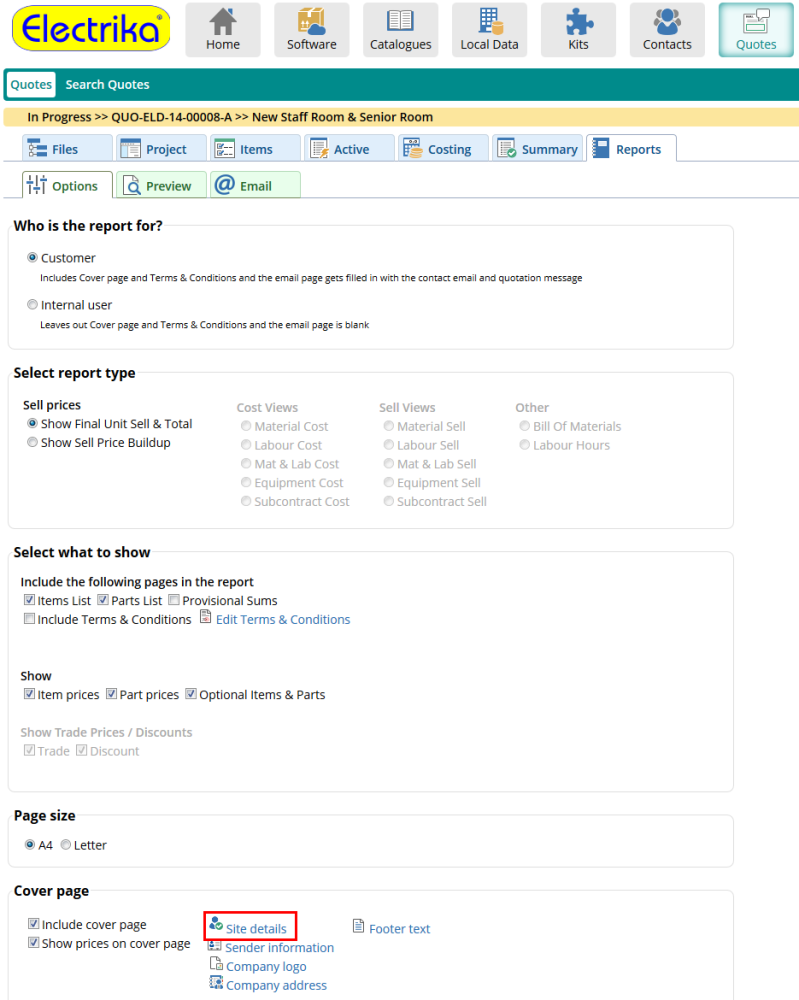


Post your comment on this topic.